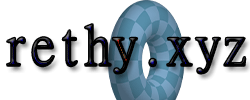Securely Storing Files Over The Internet
2023-12-26 12:43:03
A guide for Linux -> Windows native SSHFS mounting.
Requirements
- SSH server (installed using your package manager).
- A Windows 10/11 PC.
- sshfs-win-manager, WinFsp, and sshfs-win.
- Cryptomator.
Server
Generally install and activate your SSH service/daemon. Set the port to something other than the default 22. Finally, port forward it onto the Internet.
As an optional recommendation, disable PasswordAuthentication in your /etc/ssh/sshd_config and instead use SSH keys.
Client
Install sshfs-win-manager, sshfs-win, and WinFsp. These are three different types of programs that allow you to mount sshfs shares natively on Windows. Mount the server + directory you want to use via the sshfs-win-manager front-end.
After the directory is mounted, create a New Vault using Cryptomator. Set a secure and unique password, and ensure you keep the recovery password in a secure area.
Check out these notes...